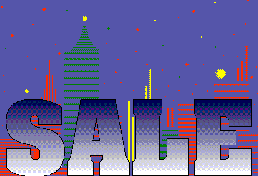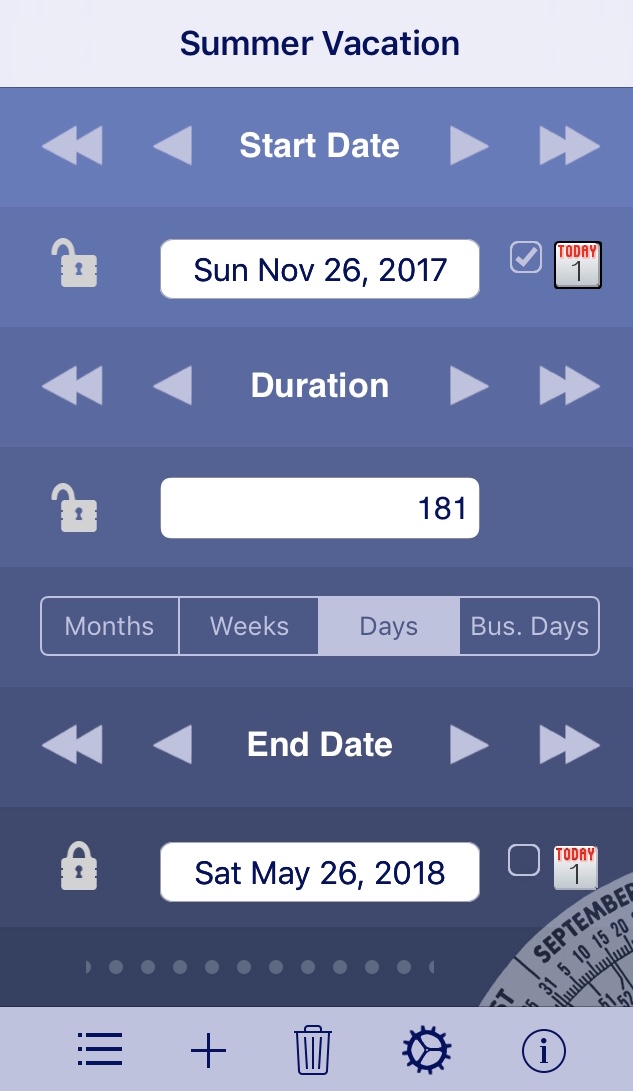In this issue:
- App Updates:
- Trip Boss apps for iOS11
- Recipe Manager-Serving
Sizer (iPad)
- BACKUP your Databases with
iTunes File Sharing: recipes
& trips
- CYBERWEEK 2017 sales, 99c:
- Serving Sizer Recipe
Manager, iPhone version
- Recipe Manager-Serving
Sizer, iPad version
- Date Wheel counts down
too!
- Trip Boss Travel Journal
will add Itinerary soon, for
one low price, on sale at
$2.99 price until update is
released
- Recipe Websites - help us
target new ones you want!
|
|
|
App Update
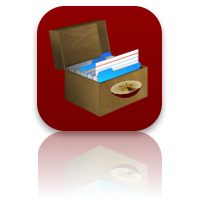
|
Recipe
Manager
with Serving Sizer
(iPad) |
|

We
appreciate your patience as we
scrambled to find a workaround
and a fix, but it's all good
now!
ver. 2.0.1:
✔ Fixed freeze when tapping + to
add a recipe (introduced by
iOS11.1.1 update)
✔ iOS11 fully supported
|
CYBER Week SALE
Nov 26-Dec 1
|
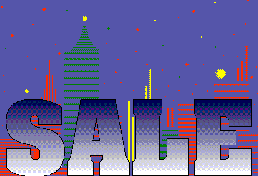
|
|
Recipe
Manager-Serving Sizer
- (iPad) Manage. Organize. Scale
by serving size. Personalize. Keep
all your recipes on your iPad.
99c - 80%
OFF
Serving
Sizer Recipe Manager
- (iPhone) Customize recipes for
families, couples, large or small
groups. This app does what a
regular cookbook can't--instantly
scales all ingredients based on
number of guests coming to dinner!
99c - 67%
OFF
* Recipe Databases are compatible
with iPad and iPhone apps, so you
can use iTunes File Sharing to
copy the recipes onto both
devices.
|
|
 Setting
up a Countdown in Date Wheel Setting
up a Countdown in Date Wheel
|
|
Date Wheel
calcs the
time between dates, but also
does
countdowns to events
|
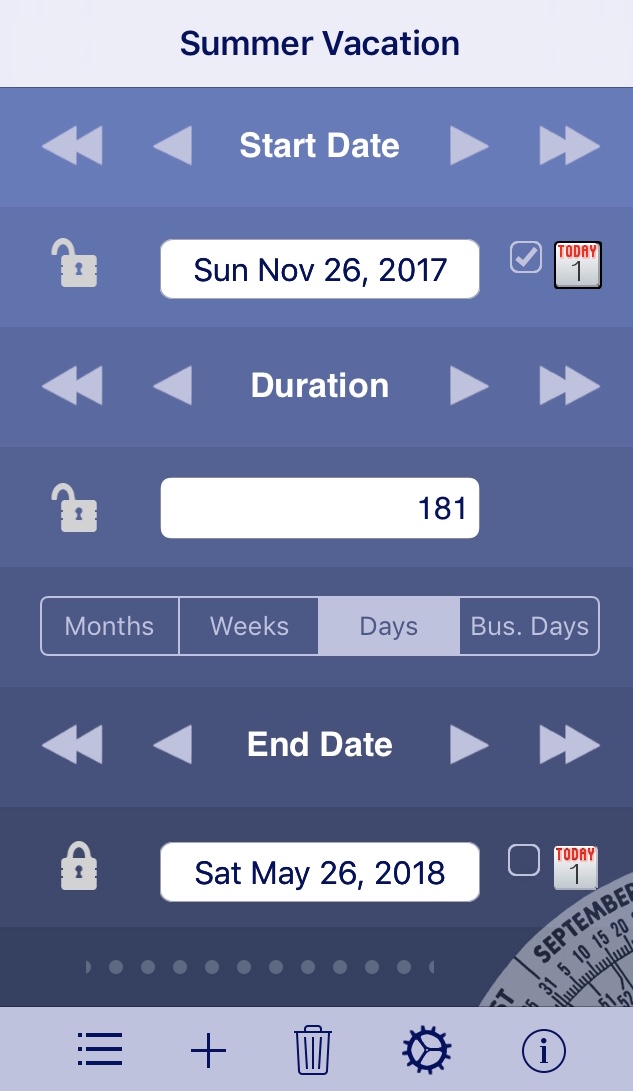 |
With Date Wheel, you can
countdown to an important event:
- Tap on Today checkbox for
Start Date
- Lock End Date
- Start Date automatically
updates daily to current date
- Duration automatically
decrements daily
|
|
 |
| Become
a Facebook fan or follow
us
on twitter for up-to-date
announcements of updates, new
releases, conversation, and occasional
promo codes for free copies of our
software. |
|
|
|
App Updates
|
Trip Boss
travel apps
|
|
Thank you all for your patience as
we worked through the issues we had
with the Apple reviewers. We
were finally successful and all apps
were released with the iOS11
updates.
ver. 4.5.0:
All Trip Boss travel apps updated
for iOS11
✔ Updated icon
✔ Added 64 bit support
✔ Added support for larger screen
sizes and iPhoneX
✔ Newer look/feel
✔ Fixed issue with missing exchange
rate data in expenses.
✔ Fixed bug in photo receipts in
expenses
✔ Fixed print receipts bug in
expenses
✔ Updated default mileage
reimbursement rates for 2017 for new
installs only
✔ Fixed bug with Photos in journal
✔ Fixed text entry bug in landscape
in journal
✔ iOS 11 supported fully
✔ Misc. bug fixes, enhancements, and
optimizations.
|
|
 iTunes File Sharing: iTunes File Sharing:
BACKUP
Data,
Move it to New Devices |
iTunes File Sharing. A powerful
feature that not too many know about.
App databases can be saved on your
computer, so you have a backup of
just that app's files.
If you get a new device, you can copy
the file over to the new device, if
Restore from Backup doesn't do that
automatically (or you want to start
fresh). The apps transfer, but the
data may not always do so, due to iOS
backup glitches.
In some cases, such as our iPad/iPhone cooking
apps, you can copy the
file ss.db to share the recipes on two
devices. Or send the file to a
friend to get them started with a ton of
recipes.
Our Trip Boss
apps also have a tb.db
file so you can backup or transfer the
database.
However, copying these between devices
is a complete overwrite, so be
careful--if you add data to a device,
then copy the file to it, you'll lose
anything you added. It is not a sync
function.
Apple has a detailed tutorial
which should get to get you started.
Backups are only as good as the last
time you saved them, so it's a good idea
to save after making changes.
We suggest designating one device as the
"master" for all data entry, both with
our cooking and travel apps. If you
input on both devices, one could get
overwritten using this process.
For more details, we outlined steps on
our blog.
|
|
Trip Boss
Travel Journal
|
Exciting Update Coming Soon!
The next time we update Trip Boss
Travel Journal, we are going to include
Trip Boss Itinerary. So, not only
can you journal your trip, but you can
list, in fine detail, all the places you
visited on your itinerary, keeping track
of the places you like (rate them too!)
and the ones you don't, for future
reference.
Right now you can save places within
Journal, but soon, by adding the
Itinerary function, you can link those
to each trip. There will be a
minor price increase, so snap up this
app at the lower price until we release
the update.
|
|
|
 |
Recipe Websites
Next?
|
Which recipe websites do you want to
auto-import into Recipe
Manager-Serving Sizer on
iPad?
Currently we have a selection of
websites that auto import, but more can
be added by tweaking the learning code
in the app on our end. However, so many
websites out there, so many more to
target.
Here's a list of sites we've tested: http://servingsizer.com/recipeimport/
|
|