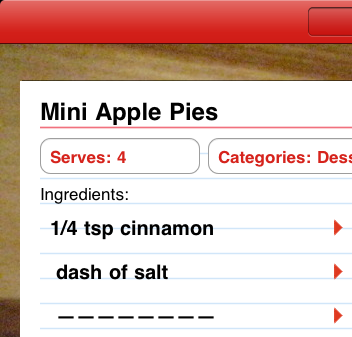In this issue:
- Trip Boss now available in three starter
flavors, fourth coming soon!
- Sneak Peak at: A Journal for Trip Boss
- Updates: Trip Boss apps
- Tips for using Serving Sizer Pro Recipe
Cards for iPad
- Dual Navigation in Trip Boss (Trip
Boss tips)
- Feedback for Serving Sizer improvements?
- Designing the Right Icons and Graphics
for your apps (blog post)
|
|
|
Sneak Peek
A Journal for
Trip Boss
|
With Trip Boss Journal, multiple
authors can record travel thoughts during each trip. Add photos, note
the weather, get location. Facebook support, export the whole trip
journal to further process off device, if you like.
Great for vacations or detailed business trip reports.
Journal will be sold separately or as an add-on within each Trip Boss
app via in-app purchase.
|
 |
Trip Boss travel
manager
|
|
Updated
ver. 4.1.1 & 4.1.2:
✔ Fixed bug on the exchange rate screens
concerning overrides of home currencies.
✔ Changed overridden
rates to appear in red in exchange rates viewer.
✔ Fixed a bug in Travel Time
calculator that caused the speed and duration values to sometimes be
recalculated incorrectly.
✔ Added support for
new bank exchange rate format.
Thank you to everyone who has provided
feedback--we strive to keep the improvements coming!
|
|

Tips
for
using
Trip
Boss
|
|
Dual Navigation
Did you know that all the Trip Boss apps offer Dual Navigation?
You can use the main launcher screen
(see above) to navigate between modules, which will list
all  the trips by module. OR, you can stay in one trip
(accessed through Trips icon) and navigate each module within the trip,
which may seem more natural while you're on your
trip. the trips by module. OR, you can stay in one trip
(accessed through Trips icon) and navigate each module within the trip,
which may seem more natural while you're on your
trip.
|
| Navigation by
Trips |
Navigation by
Module (colored orbs indicate expense report submission status)
|
|
Updating Serving
Sizer
|
We're making
plans for a big update to Serving Sizer
Pro Recipe Cards on the
iPad. Thanks to everyone for the continuing stream of great
feature suggestions. If you want your two cents, please feel free to
drop us an email:
support (at) creativealgorithms (dot)
com
Without your feedback, it's much more
difficult to continuously improve our products!
Thank you!
|
|
|
|
|
Trip Boss
Travel Manager
Three
Flavors |
|
|
We've been hard
at work, readying apps for your to use during the summer (northern
hemisphere) travel season. We're confident you'll want to have all the
pieces of Trip
Boss travel manager eventually, but we also know you would
probably like to try things first, then add on what you like. With that
in mind, we've crafted three (fourth coming soon) versions for you to
start your travel managing. Each app* has in-app purchase so you can
add additional modules.
Expense & Budget
This module is heavily focused on tracking
expenses (with fuel economy tracking built in). Perfect for the
business traveler, but flexible enough for going on holiday. The budget
function is perfect for a family vacation, or for a business
project. It's international, with built in real-time currency
support and a bonus currency calculator. You can even use the tip
calculator when you're not traveling.
Itinerary
This module is
for itinerary planning, from micro-plans such as golf outings,
shopping, and snorkeling, to the basics, like flights, hotels, and
restaurant reservations. Keep track of everything you plan to do,
even daily route plans, using our convenient travel time
calculator. This module is heavily linked to Expense & Budget,
as you can quickly log your plane ticket expense, right from within
itinerary.
Itinerary, Expense,
& Budget
Know you want both modules right away? Forgo in-app purchase and
buy them both at once with this app option.

 * We recommend picking one app and customizing
with in-app purchase. While you can buy each app
separately, you'll lose any benefits gained by sharing data between the
modules. * We recommend picking one app and customizing
with in-app purchase. While you can buy each app
separately, you'll lose any benefits gained by sharing data between the
modules.
If you decide
to buy,
please leave a review.
We always love getting
customer feedback!
|
|
 Tips
for
using Tips
for
using
Serving Sizer Pro
for iPad |
|
A few worth
repeating
|
Did you know
you can add lines of text within ingredients without an amount? Examples
of
this
would
be:
"salt, to
taste"
"pinch of salt"
"butter, as needed"
or even a separator of dashed lines:
"------------------"
Here's how:
1) Tap "Add new ingredient".
2) Enter 0 (zero) as the amount.
3) Pick "Items". (This will keep something like "0 cups" from showing
up.)
4) Add an new ingredient name with the text you want to
see, even dashes.
5) Tap outside the popover to accept.
No amount will appear next to the ingredient text.
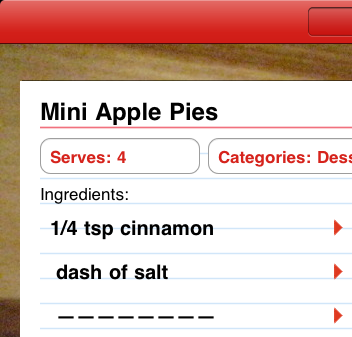
Can I share recipes
between my two iPads?
One customer (thanks George!) pointed out that you can use File Sharing
to copy the backed up cooking database onto a second iPad, using the
backup method we mentioned a few months ago. Just be careful, because it will
completely overwrite any existing data, so be sure to only input new
recipes on one of the devices. So, yes, you can share the
complete database on a second iPad. Here's a repeat of the backup
method:
Making backups
Many of our
apps are very data-centric and users have asked for better ways to
backup data. Two of our apps, Trip Boss (iPhone), and Serving Sizer Pro
Recipe Cards (iPad) have include a new feature, available in iOS
4.2 called "File Sharing," which allows you to make an additional backup copy of the
database files from within iTunes.
This feature is great because you can copy the database to your
computer and even if you delete the
app you can reinstall your data again. Normally, if you delete
the app, all data is deleted off your device, and in iTunes when you
sync. By making an additional copy elsewhere, you can still restore the
data, after reinstalling the app.
Apple has a good tutorial
on their website, which is applicable to both iPad and iPhone apps.
As always, data backups are only as good as your last sync with iTunes,
so we recommend syncing often, or after you've entered a lot of new
data.
|
More tips & tricks available in past
newsletters. Date Wheel also has a page
of
tips
on
our website.
|
 Follow
us on twitter: Follow
us on twitter:
CreativeAlgthms
datewheel
tripbossapp
servingsizer
|
 |
Become
a
Facebook
fan or follow
us
on twitter for
up-to-date announcements of updates, new releases, and occasional promo
codes for free copies of our software.
|
|

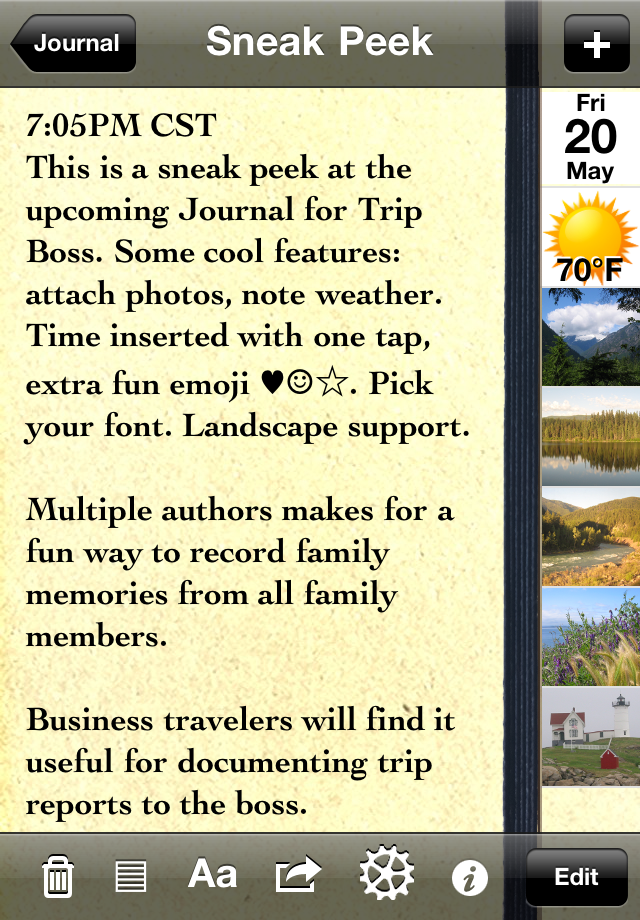

 the trips by module. OR, you can stay in one trip
(accessed through Trips icon) and navigate each module within the trip,
which may seem more natural while you're on your
trip.
the trips by module. OR, you can stay in one trip
(accessed through Trips icon) and navigate each module within the trip,
which may seem more natural while you're on your
trip. 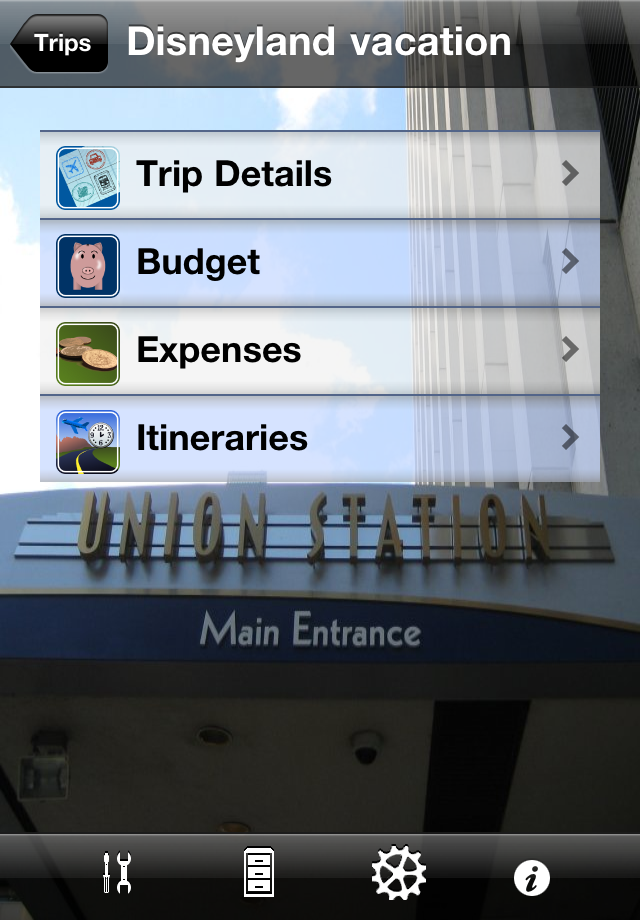







 * We recommend picking one app and customizing
with in-app purchase. While you
* We recommend picking one app and customizing
with in-app purchase. While you